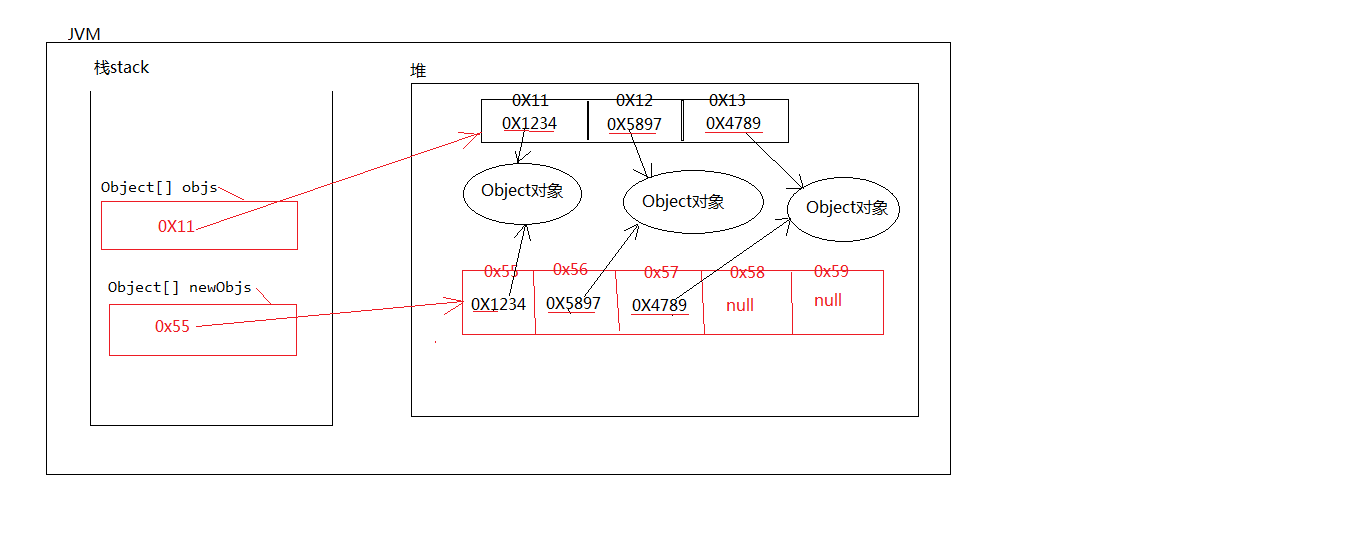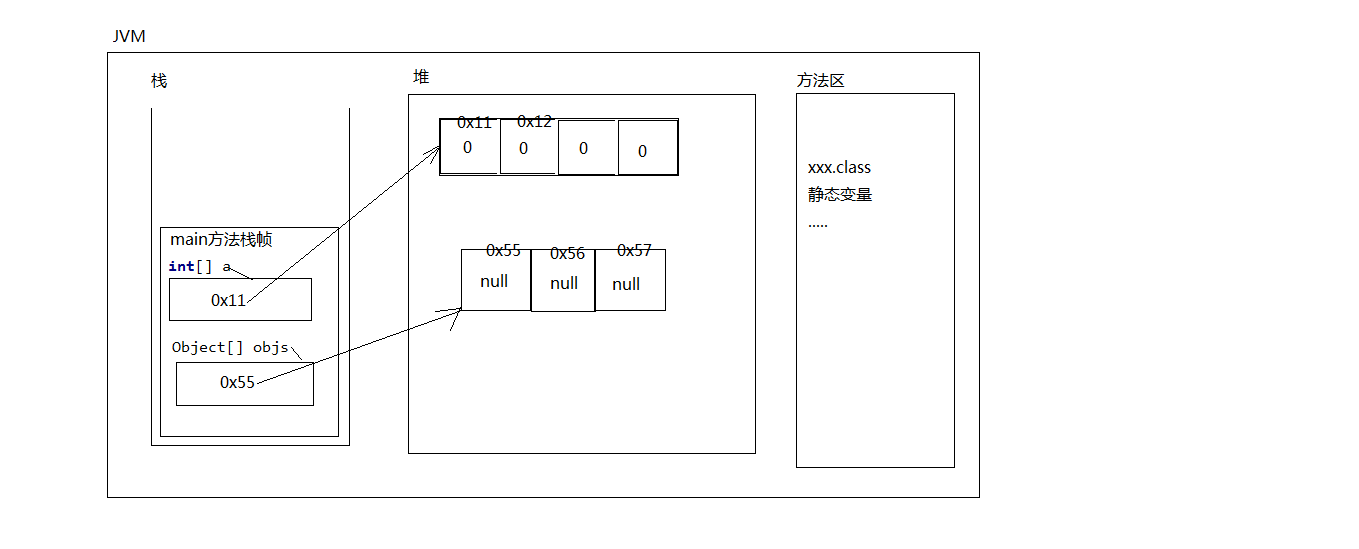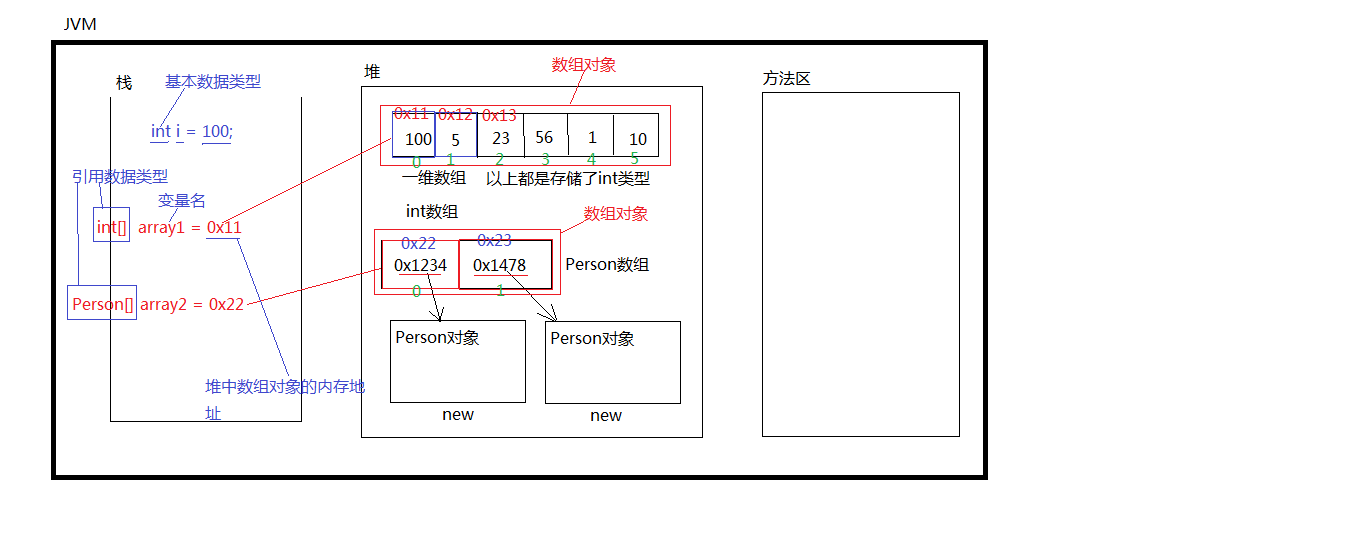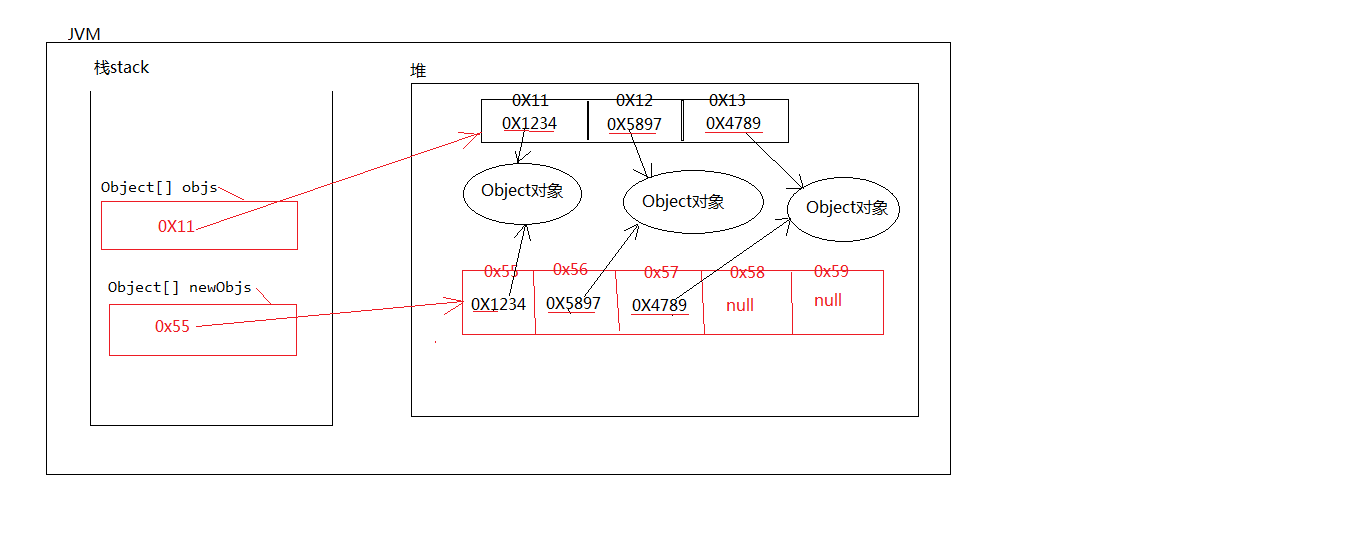数组
数组的优点和缺点,并且要理解为什么。
第一:空间存储上,内存地址是连续的。
第二:每个元素占用的空间大小相同。
第三:知道首元素的内存地址。
第四:通过下标可以计算出偏移量。通过一个数学表达式,就可以快速计算出某个下标位置上元素的内存地址,直接通过内存地址定位,效率非常高。
优点:检索效率高。
缺点:随机增删效率较低,数组无法存储大数据量。
注意:数组最后一个元素的增删效率不受影响。
一维数组
一维数组的静态初始化和动态初始化
静态初始化:
1
2
| int[] arr = {1,2,3,4};
Object[] objs = {new Object(), new Object(), new Object()};
|
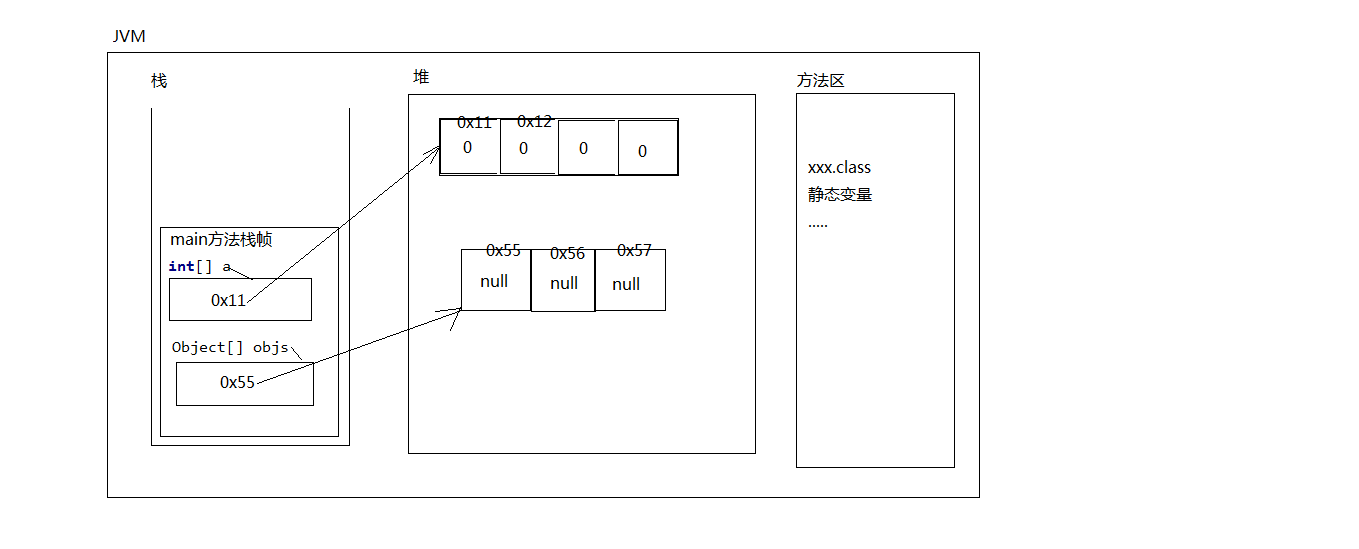
动态初始化:
1
2
| int[] arr = new int[4];
Object[] objs = new Object[4];
|
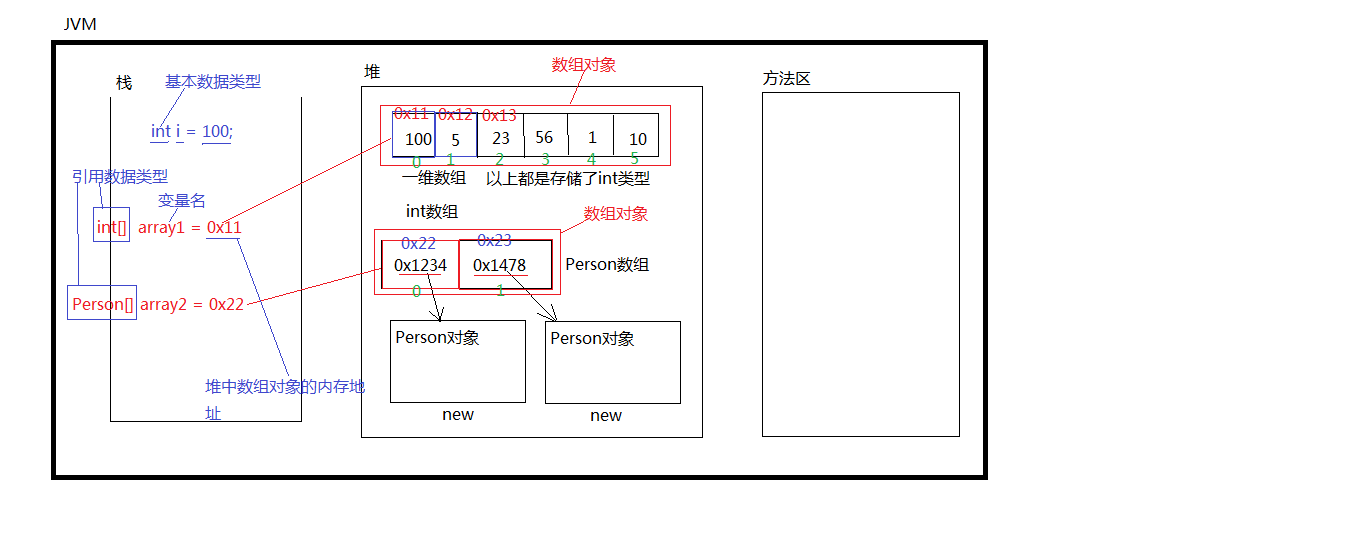
一维数组的遍历
for(int i = 0; i < arr.length; i++){
System.out.println(arr[i]);
}
一维数组储存对象的调用 多态的调用
1
2
3
4
5
6
7
8
9
10
11
12
13
14
15
16
17
18
19
20
21
22
23
24
25
26
27
28
29
30
31
32
33
34
35
36
37
38
39
40
41
42
43
44
45
46
47
48
49
50
51
52
53
54
55
56
57
58
59
60
61
62
63
64
65
66
67
68
69
70
71
72
73
74
75
76
77
78
79
80
81
82
83
84
85
86
87
88
89
90
91
92
93
94
95
96
97
98
99
100
101
102
103
104
105
106
107
108
109
| package com.bjpowernode.javase.array;
public class ArrayTest07 {
public static void main(String[] args) {
int[] a = {100, 200, 300};
System.out.println(a[1]);
int[] array = {1,2,3};
for (int i = 0; i < array.length; i++) {
System.out.println(array[i]);
}
Animal a1 = new Animal();
Animal a2 = new Animal();
Animal[] animals = {a1, a2};
for (int i = 0; i < animals.length; i++) {
animals[i].move();
}
Animal[] ans = new Animal[2];
ans[0] = new Animal();
ans[1] = new Cat();
Cat c = new Cat();
Bird b = new Bird();
Animal[] anis = {c, b};
for (int i = 0; i < anis.length; i++){
if(anis[i] instanceof Cat){
Cat cat = (Cat)anis[i];
cat.catchMouse();
}else if(anis[i] instanceof Bird){
Bird bird = (Bird)anis[i];
bird.sing();
}
}
}
}
class Animal{
public void move(){
System.out.println("Animal move...");
}
}
class Product{
}
class Cat extends Animal {
public void move(){
System.out.println("猫在走猫步!");
}
public void catchMouse(){
System.out.println("猫抓老鼠!");
}
}
class Bird extends Animal {
public void move(){
System.out.println("Bird Fly!!!");
}
public void sing(){
System.out.println("鸟儿在歌唱!!!");
}
}
|
二维数组
二维数组的静态初始化和动态初始化
静态初始化:
1
2
3
4
| int[][] arr = {{1,2,34},{54,4,34,3},{2,34,4,5}};
Object[][] arr = {{new Object(),new Object()},
{new Object(),new Object()},
{new Object(),new Object(),new Object()}};
|
动态初始化:
1
2
3
4
5
6
| int[][] arr = new int[3][4];
Object[][] arr = new Object[4][4];
Animal[][] arr = new Animal[3][4];
Person[][] arr = new Person[2][2];
....
|
二维数组的遍历
for(int i = 0; i < arr.length; i++){ // 外层for循环负责遍历外面的一维数组。
// 里面这个for循环负责遍历二维数组里面的一维数组。
for(int j = 0; j < arr[i].length; j++){
System.out.print(arr[i][j]);
}
// 换行。
System.out.println();
}
main方法上“String[] args”参数的使用
(非重点,了解一下,以后一般都是有界面的,用户可以在界面上输入用户名和密码等参数信息。)
1
2
3
4
5
6
7
8
9
10
11
12
13
14
15
16
17
18
19
20
21
22
23
24
25
26
27
28
29
30
31
|
public class ArrayTest06 {
public static void main(String[] args) {
if(args.length != 2){
System.out.println("使用该系统时请输入程序参数,参数中包括用户名和密码信息,例如:zhangsan 123");
return;
}
String username = args[0];
String password = args[1];
if("admin".equals(username) && "123".equals(password)){
System.out.println("登录成功,欢迎[" + username + "]回来");
System.out.println("您可以继续使用该系统....");
}else{
System.out.println("验证失败,用户名不存在或者密码错误!");
}
}
}
|
数组的拷贝:System.arraycopy()方法的使用
数组有一个特点:长度一旦确定,不可变。 所以数组长度不够的时候,需要扩容,扩容的机制是:新建一个大数组,将小数组中的数据拷贝到大数组,然后小数组对象被垃圾回收。
1
2
3
4
5
6
7
8
9
10
11
12
13
14
15
16
17
18
19
20
21
22
23
24
25
26
27
28
29
30
31
32
33
34
35
36
37
38
39
40
41
42
43
44
45
46
47
48
49
50
51
52
53
54
|
public class ArrayTest08 {
public static void main(String[] args) {
int[] src = {1, 11, 22, 3, 4};
int[] dest = new int[20];
System.arraycopy(src, 0, dest, 0, src.length);
for (int i = 0; i < dest.length; i++) {
System.out.println(dest[i]);
}
String[] strs = {"hello", "world!", "study", "java", "oracle", "mysql", "jdbc"};
String[] newStrs = new String[20];
System.arraycopy(strs, 0, newStrs, 0, strs.length);
for (int i = 0; i < newStrs.length; i++) {
System.out.println(newStrs[i]);
}
System.out.println("================================");
Object[] objs = {new Object(), new Object(), new Object()};
Object[] newObjs = new Object[5];
System.arraycopy(objs, 0, newObjs, 0, objs.length);
for (int i = 0; i < newObjs.length; i++) {
System.out.println(newObjs[i]);
}
}
}
|